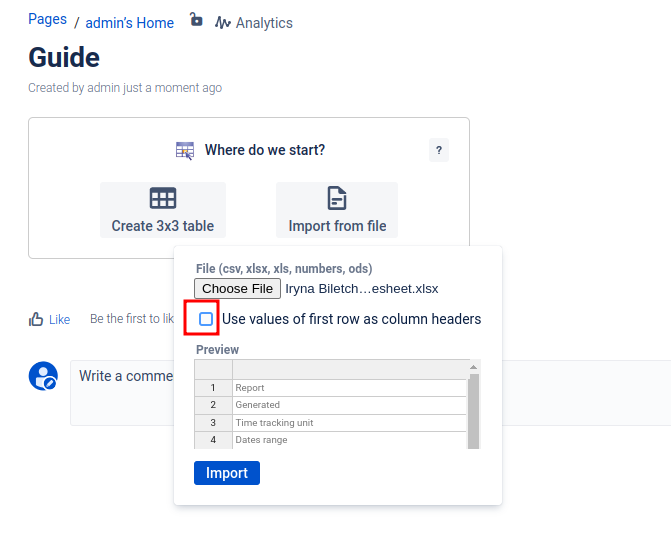...
Make your life easy and just use our import function. Simply add ITE to any page, hit publish and you will see this welcome screen. Now, click on Import from file and select your Excel file.
...
...
| Info |
|---|
If you have any formulas or refers to some cells, please note, that if "Use values of first row as column headers" option is activeted, there may be formula calculation issues or issues with the correct cell indexing and refering to correct row in case of refers to another cell. Please unselect the checkbox "Use values of first row as column headers", because in this case, the row will not match the formula anymore. Just uncheck it and all rows will match after the import. |
When you click on import, all formulas will be imported. And the best? Even in foreign languages like German, the formulas are recognized and converted to their English counterparts!
...