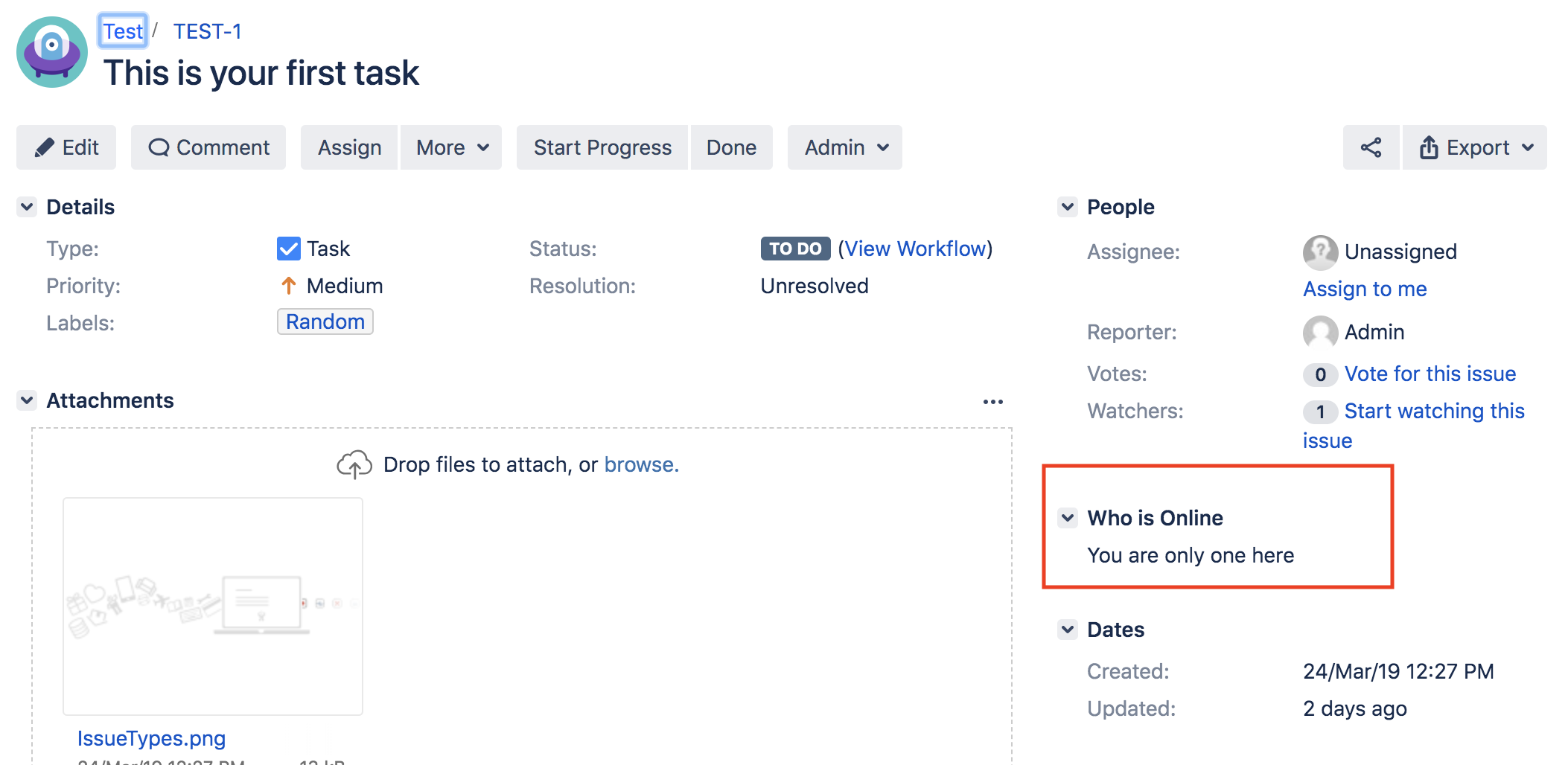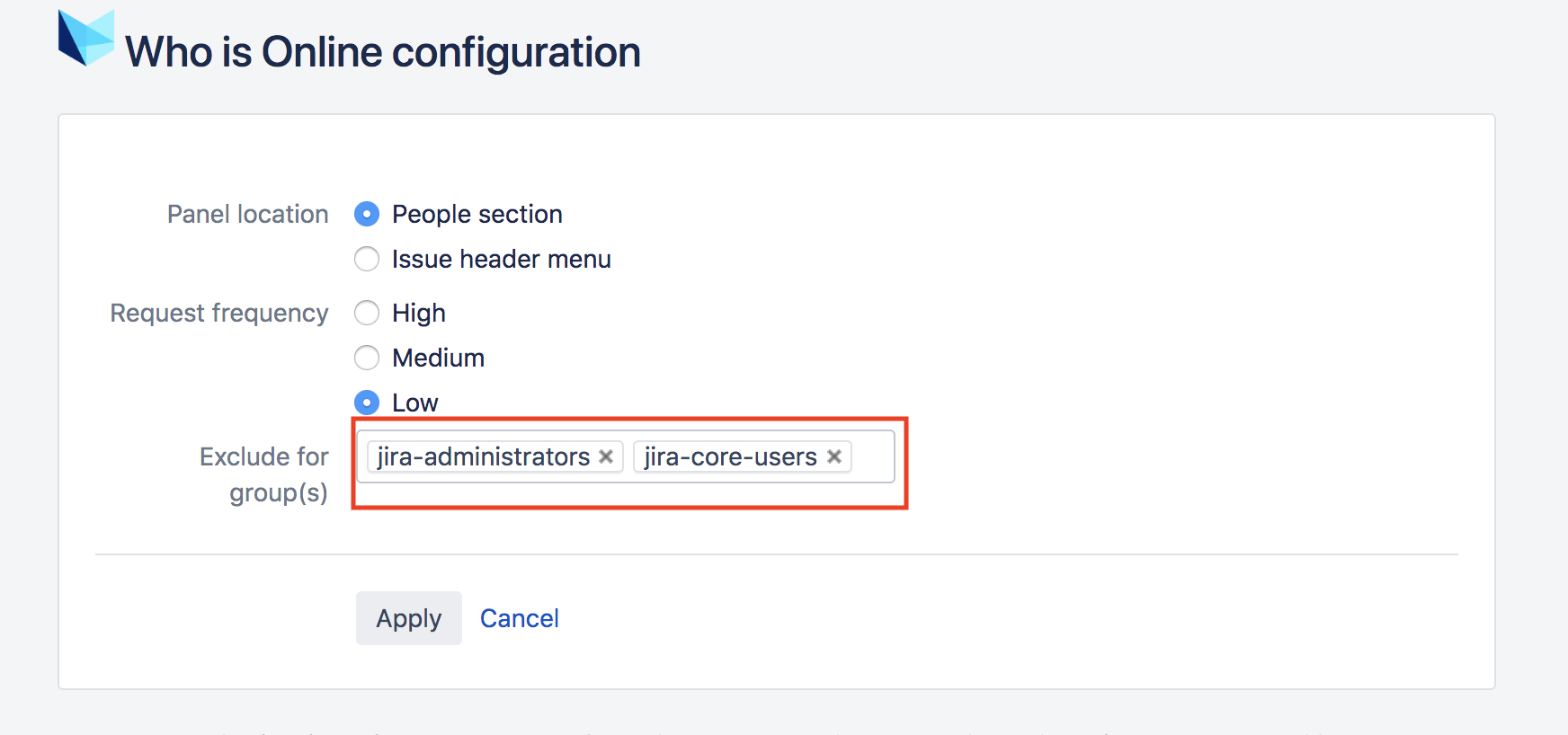| Table of Contents |
|---|
Overview
What does "Who is online?" mean in Jira? How to know who is online and why should you know it?
All these questions have one answer. "Who is online" is an app in Jira showing all the users watching at the same time at the same ticket. It has the following functionalities:
- Shows all the actively watching users for the same ticket
- Updates the list of users during the chosen period on the app configuration page
- Exclude group(s) of users to be shown in the list on the app configuration page
- Avoid overheads because of repeatedly working on the same task
App implementation, configuration and usage - first
...
steps
App implementation & configuration
In order to have the functionality integrated in Jira boards or tickets, the first corresponding configuration should be made:
...
- Change the "Panel location" option value to "People section" and click on the "Apply" button:
Configuring frequency
- The users list update frequency can be changed to "High", "Medium" or "Low"
- The "High" frequency updates the ticket in the most frequent way: most likely real-time connections are made to show the users list
- The "Medium" updates from time to time
- The "Low" updates the users list in a very slow manner.
...
- Please take into consideration the following during the configuration setup:
- Using "Low" as a Request frequency is recommended when having servers with high-level activities.
Using "High" as a Request frequency property value may affect the server performance.
Excluding groups
- The "Exclude group(s)" option is used to exclude chosen groups to be viewed in the active users list. Multiple groups can be selected to be excluded from viewing the users list as follows:
App usage - different scenarios
When you have configured the application to show the users in either the "Issue header menu" or the "People section", proceed as follows to use the app.
...